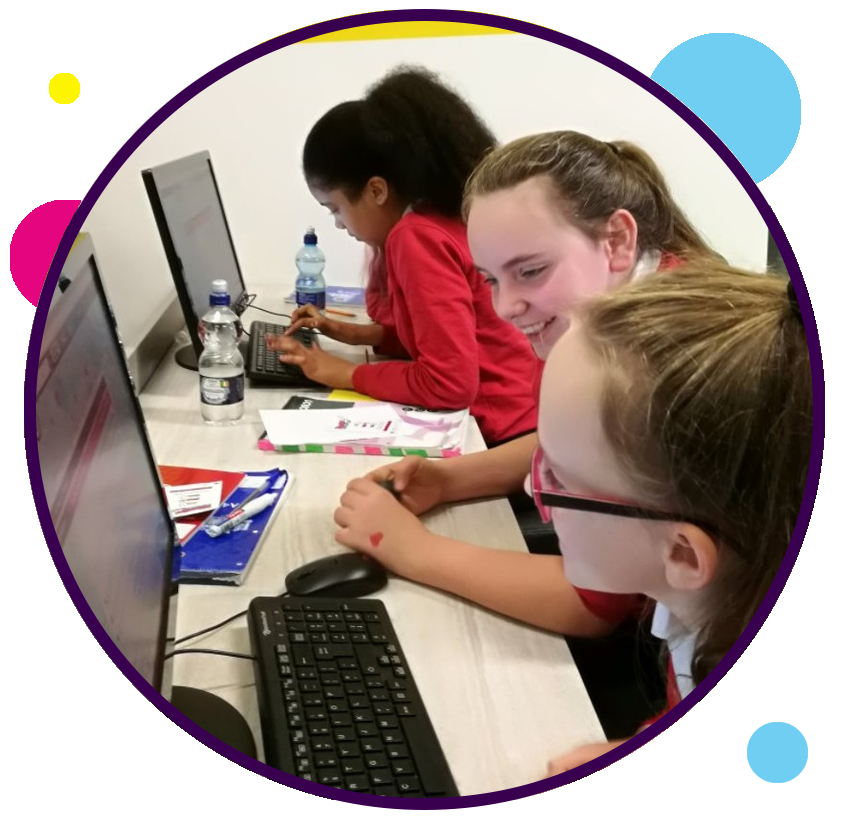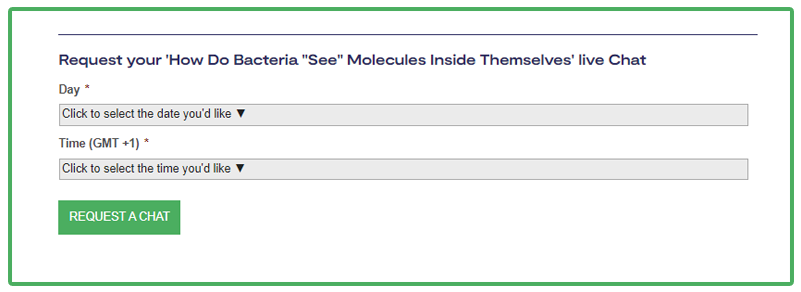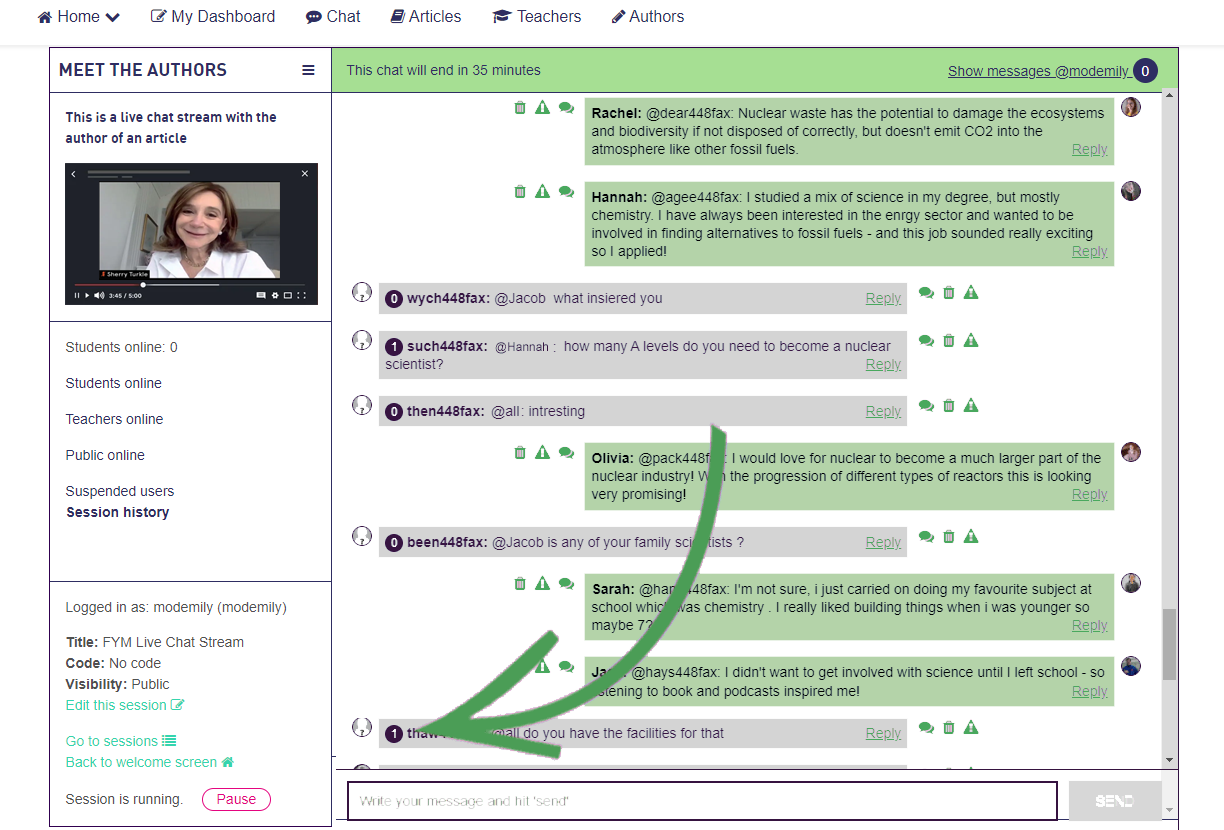Introducing the activity to students
Here’s a short introduction that you can share with your students to get them acquainted with the activity:
We’re taking part in the Frontiers for Young Minds Zone. You’ll be able to read scientific articles and connect with the authors to gain a deeper understanding of current science and see how the scientific method works outside the classroom.
- As a class, we will have a 40-minute live Chat with the author for the scientific article we have read.
- You will type your questions and the author will be on a live video answering them.
- In the live Chat, you can ask the author any questions you like.
Asking follow up questions
- Once you’ve read an article or taken part in a live Chat, you can send the authors questions from the article page.
- If you follow an article you’ll get to see what others have asked on your Dashboard.
- At the end of the activity, the student who asked the best question will win a gift voucher.
Attending Open Chats
- There will be Open Chats for you to attend independently.
- You can attend a Chat for any article that you like, even if it isn’t the one that we have covered in class.
- Each article will highlight when the Open Chat is.
What you’ll need
To run I’m a Scientist you will need to:
- Arrange IT equipment for students (e.g. book computer suite, laptops, or tablets). I’m a Scientist works best when students have access to their own device. Make sure that school students are able to log in on the devices.
- Inform your IT admin team and ask them to add the websites on this list to your network allowlist ❯
Five Steps to success
1. Choose an article
Base your choice on the subject and availability of the authors which you’ll find at the bottom of the article.
2. Request a chat
Request a Chat using the form on the article page. All chats will take place in GMT +1, so make sure you convert your time to GMT +1.
Once the author has confirmed we’ll get in touch.
3. Give access to students
Give students the Registration URL provided in your welcome email. The subject of the email was FYM ZONE ACCESS: Your login details.
Email support@imascientist.org.uk if you need assistance.
4. Prepare your students
We have prepared some potential learning outcomes for your students.
To achieve these they will need to read the article on Frontiers for Young Minds.
You can find a link to all the articles under ‘Articles’ on this site.
Students who want to deepen their understanding can read the original source article. They’re linked at the bottom of the page under every full article.
Instruct your students to prepare some questions in advance of the Chat. For example for the article ‘What Does Math Have to Do With Patterns in Fish?’, questions could include:
- What led you to investigate the venom of Copper Joe toadfish (Thalassophryne nattereri) as a potential source for developing novel medicines?
- How did you determine that the TnP peptide found in the fish’s venom has anti-inflammatory properties?
- Can you elaborate on the process of transitioning from studying the effects of TnP in mice to using zebrafish for pre-clinical studies?
- Are there any other potential medical applications for the nattectin and natterin protenins found in the venom of the Copper Joe toadfish?
- What are the next steps in the research and development process to further explore TnP as a potential treatment for inflammatory diseases?
5. Chat: Connect with authors
When it’s time for your Chat, log in to fym.imascientist.org.uk/talk – only students in your class can access your booked Chat.
The author will attend the Chat by video livestream. They will start with a 1-minute introduction once you confirm in the Chat that video and audio are working. We recommend you have the Chat on your whiteboard and your students mute the video on their devices.
Your students can type their questions to the author in the Chat room and comment on each other’s responses.
After the Chat, students should post any unanswered or follow-up questions in the Ask section of the article page.
6. After your live Chat: Reflection
Take 5 minutes after the Chat to reflect and discuss what your students learned and how this compares to the learning outcomes. Encourage them to choose another article to read and attend the Open Chat on that paper. Students should deepen their understanding by asking questions through the Ask section on the article.
Multiple interventions
I’m a Scientist is suitable for students aged 10 to 18. Studies show that engaging with an activity over multiple interventions is shown to increase students’ aspirations as well as increase the chance of them meeting multiple outcomes at a deeper level.
Student participation certificate
Students are able to download and print their own certificate from their Dashboard. However, if you’d rather download the student participation certificate template yourself you can do so here: Download the Participation Certificate ❯
Contact
We’re here to help. If you should have any questions, or need a hand with anything, please don’t hesitate to get in touch with us at support@imascientist.org.uk or by calling (+44) 01225 326 892.
You can also chat with us in the Staffroom Chat weekdays 9am to 5pm, whilst Zones are running.
(You must be logged in with your I’m a Scientist username to access the Staffroom)